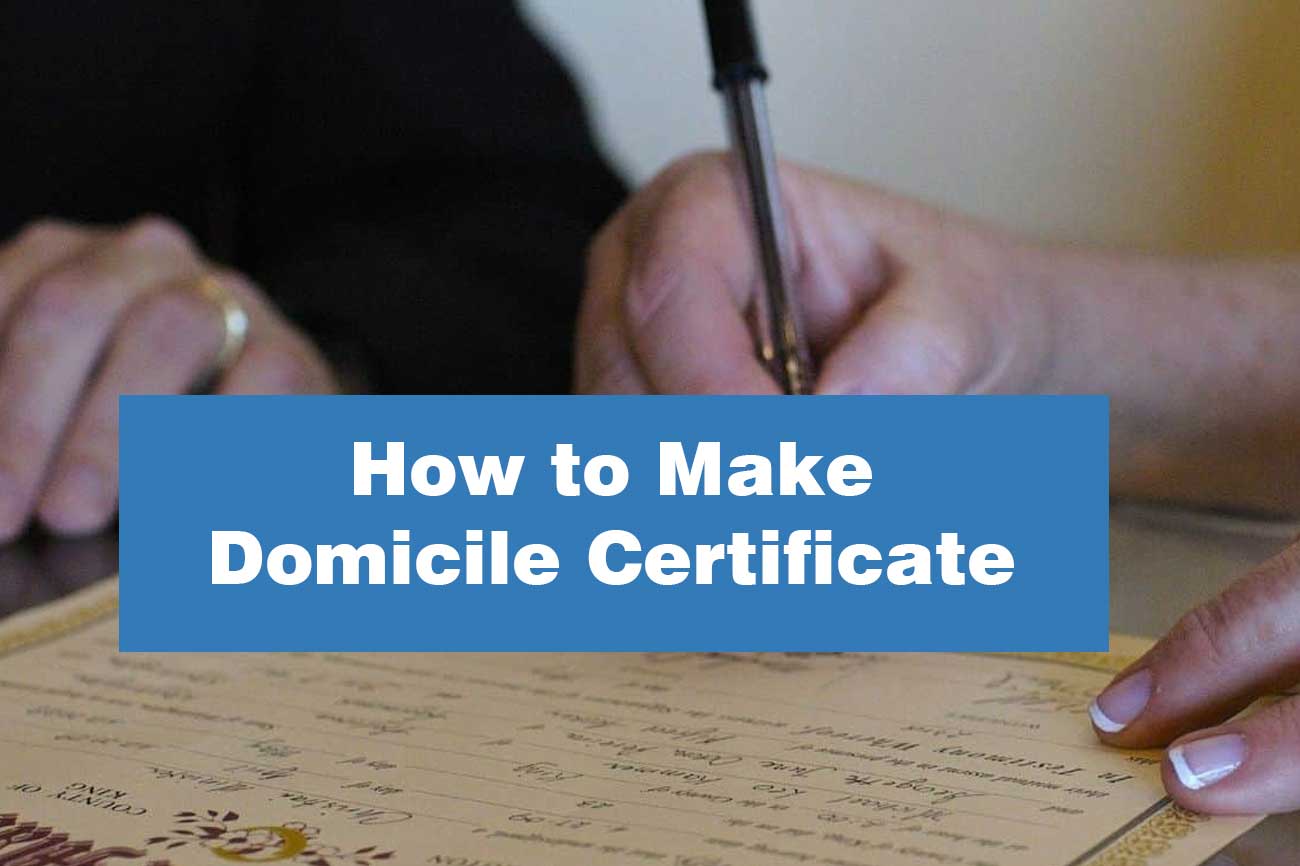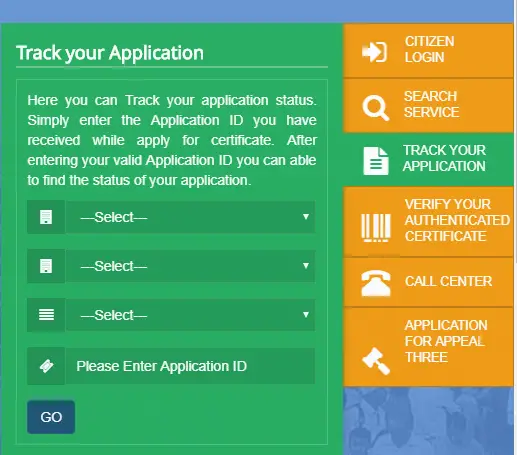What is Domicile Certificate, What is Domicile Certificate in India, Domicile Certificate No. Domicile Certificate Online, How to make Domicile Certificate
Whether you want to take admission in any school or college or if you apply for any job, then there are many such necessary documents which are necessary to apply, one of these documents is Domicile Certificate. Do you know what is Domicile Certificate and how to make Domicile Certificate? If your answer is no, then in this article we are going to give you information about Domicile Certificate and will tell you how to make Domicile Certificate and what documents are needed for Domicile.
Domicile Certificate is known in Hindi as मूल निवास प्रमाण पत्र या स्थायी निवास प्रमाण पत्र. The government has also made available online facility to make domicile certificate, through which you can apply online through your mobile or computer sitting at home.
What is Domicile Certificate?
This is such a certificate which is necessary for any government work to admission in college. Domicile certificate states the state and place of residence. It is also called residence certificate. It is necessary for the people of every state.
Domicile Certificate Meaning or means is the original or permanent residence certificate, which is issued by the Tehsildar or Nayab Tehsildar.
This certificate certifies that you have been residing in the same state for the last 15 years. This certificate contains a lot of your information. This certificate is very important in government job.
Now you must have understood about the meaning of Domicile Certificate or what is Domicile, let us now tell you what the documents should be for Domicile certificate.
Documents Required for Domicile Certificate
If you are making this certificate, then for this you need to have some necessary documents. The Domicile Certificate Banane Ke Liye Document has been given to you below.
- Aadhar card
- Ration card
- Voter ID Card
- Passport
- water bill
- electricity bill
- 2 photos
If you are applying online, keep the scanned copy of all these documents with you.
How to make Domicile Certificate online?
To get Domicile Certificate online, you have been given step by step information about it below. You have to follow the steps given below.
Step 1: Go To Website – First of all you have to visit the government portal of your state. If you want to make Domicile Certificate of Maharashtra, then you have to go to Aaplesarkar.Mahaonline.Gov.In. If you are getting Domicile Certificate for Kerala then you have to go to Edistrict.Kerala.Gov.In and Domicile Certificate Karnataka for Karnataka.Gov.In.
Step 2: Go To Maharashtra Website – To get a domestic certificate, first you have to go to the website. We are telling you the process of getting Domicile Certificate Maharashtra made. So you have to visit Aaplesarkar.Mahaonline.Gov.In.

For Delhi – https://edistrict.delhigovt.nic.in/
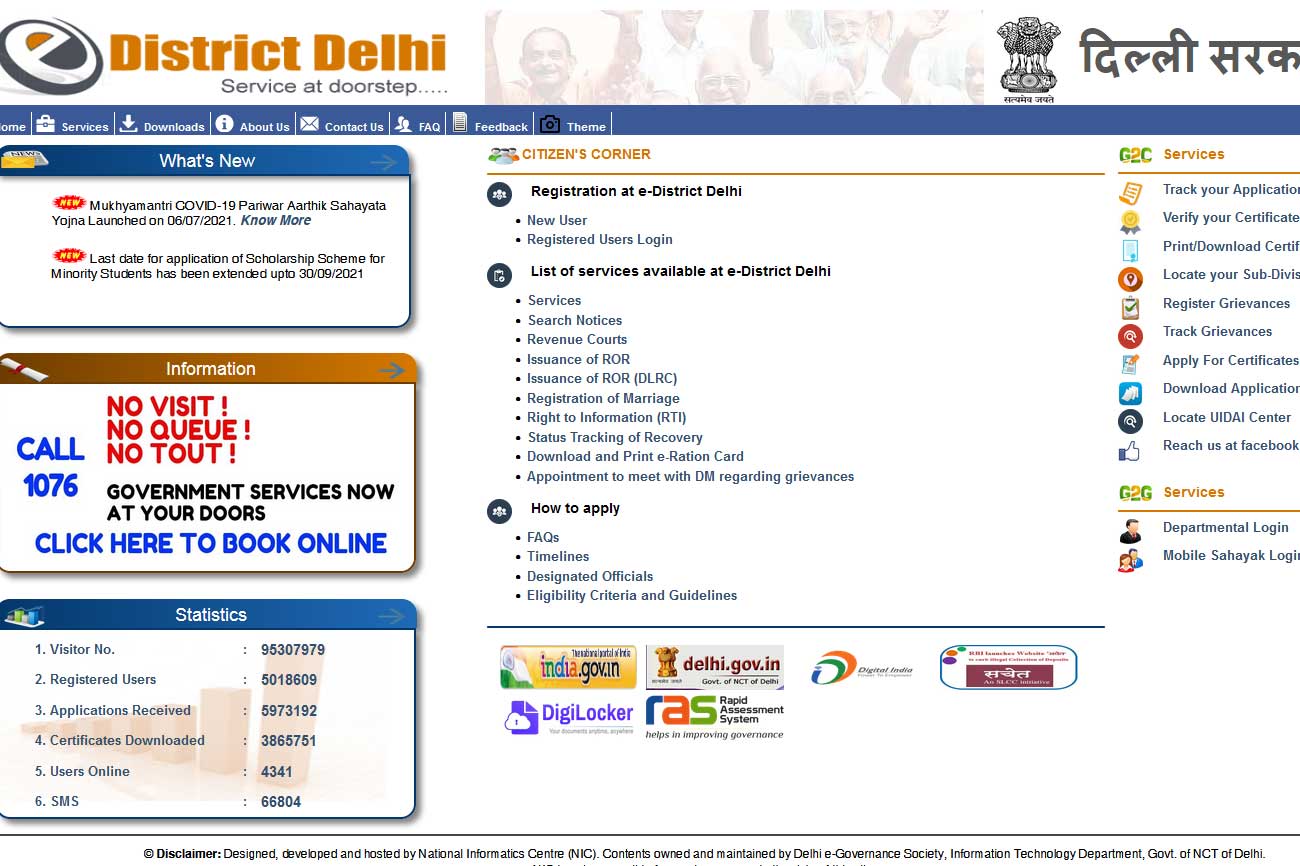
Step 3: Click New User?Register Here – After reaching the website, you have to click on the option of ‘New User?Register Here’.
Step 4: Registration – Here you have to register through your mobile number and note down the user ID and password somewhere.
After verifying with the OTP received on the mobile number, you will have to fill the registration form completely, in which you will need to upload your personal details like address, photo, address proof, and other important documents.
Step 5: Enter Details – After completing the registration, you have to log in to the website by entering your User Id, Password, District.
Step 6: Click Revenue Services – After this a dashboard will open in which ‘Revenue Department’ has to be selected and click on the option of Non-Creamy Layer Service.
Step 7: Age, Nationality And Domicile – Now a screen will appear in which ‘Age, Nationality And Domicile’ option has to be clicked. After this a new page will open in which you have to click on Continue at the end of the page.
Step 8: On clicking on Enter Your Details – Continue, another new page will appear in which ‘Domicile Certificate Application Form’ will open. In this you have to fill all the information correctly.
Step 9: I Accept/ Save – After filling the information completely in the Domicile Certificate Form, tick the ‘I Accept’ button and click on Save.
Step 10: Upload Documents – After all the information is complete, you have to upload all the required documents.
Step 11: Tap On Upload Documents – When all the documents are uploaded then click on ‘Upload Document’.
Step 12: Select Payment Mode – Now you have to make payment, payment can be done through Debit Card, Credit Card, Internet Banking.
You have completed the process of getting this certificate. It will take 15 days to generate, after 15 days you have to login to the website again and you can download your Domicile Certificate Form.
How to check Domicile Certificate?
To check this certificate, you can follow the steps given below.
Step 1: Visit Portal – First you have to go to the portal.
Step 2: Click Track Your Application – Here you will get the option of Track Your Application in the right side, click on it.
Step 3: Enter Application ID – After this, you can check this certificate by entering the Application ID.
In how many days domicile certificate is made
It may take around 15 days to generate the domicile certificate. But talk about its validity, it can be different in each state. The charges or fees for getting this certificate can also vary which can be around 40 to 50 rupees.
Conclusion
So friends, this was the information about Domicile Certificate, what is Domicile Certificate in Hindi. In this way you can get your certificate made online. If you get this certificate made then it can be very useful for you in future. The most importance of this certificate is in education. So friends, if you have not got this certificate made yet, then get it done soon, otherwise a lot of your work may stop.
Friends, if you liked the post, then like it and stay connected with us on Hindi help for such important information, thank you!