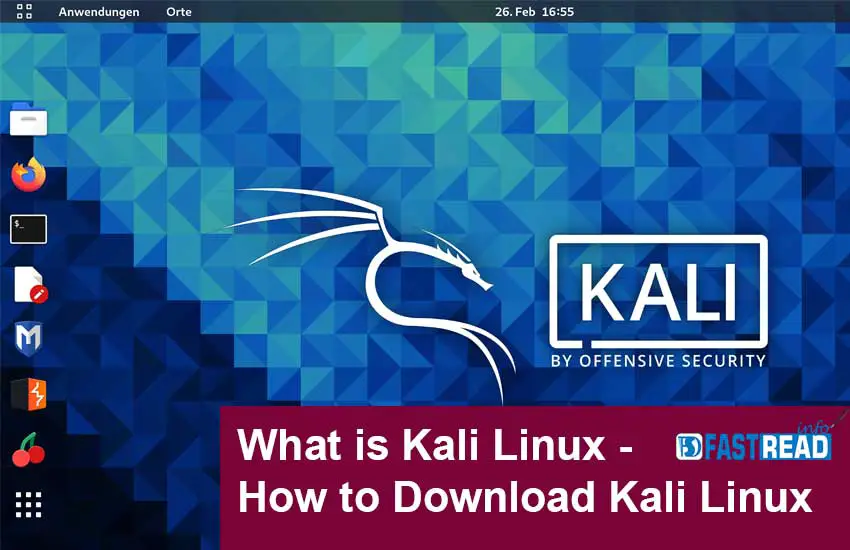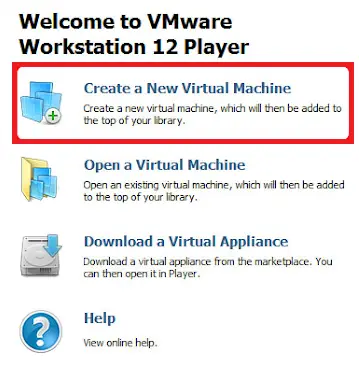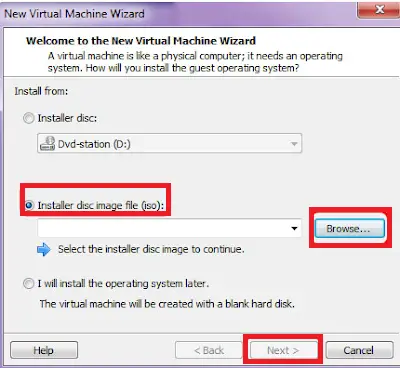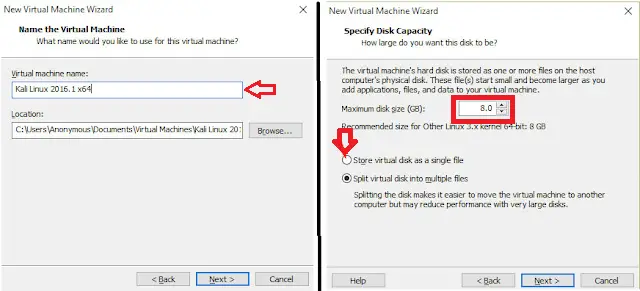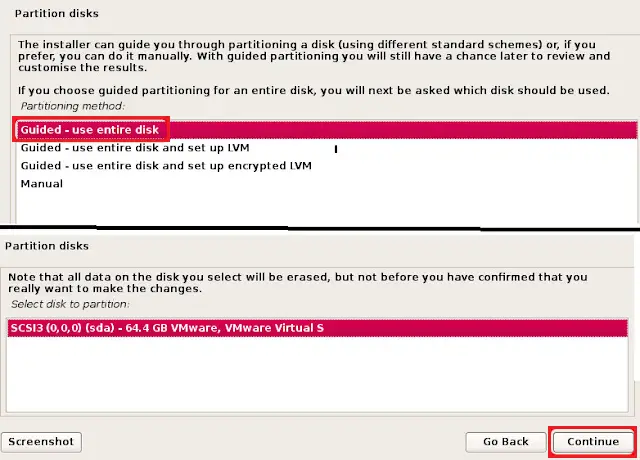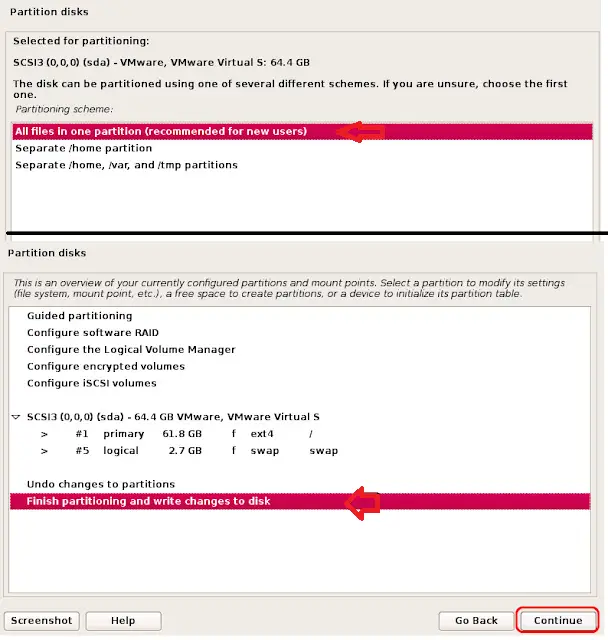What is Kali Linux, How to Download Kali Linux, Kali Linux Tool List, What is Kali Linux based on, What is Kali Linux live, What is Kali Linux good for and more information available here.
Kali Linux, which is used for Cyber Security and Ethical Hacking. So if you want complete information about Kali Linux, then today we will tell you in detail about what Kali Linux is. Kali Linux is a software that is used for the security of the computer. If you want to use Kali Linux for hacking also, you can do it.
Let us know, how to download Kali Linux, if you want to download a new operating system in your computer or mobile, then Kali Linux Download can install it on your computer. This operating system provides full security to your mobile and computer. This is a version of Linux itself. Kali Linux is mostly used by White Hat Hacker. Kali Linux is also used for website security.
You can use Kali Linux Software for many things. This is absolutely free software. So if you also want complete information about Kali Linux software in detail, then definitely read this post of ours from beginning to end.
What is Kali Linux?
Kali Linux is an operating system. This is a version of Linux itself. It is also used in hacking. Kali Linux is mostly used by White Hat Hacker. Kali Linux is also used for website security.
How to Download Kali Linux?
We will tell you how to download Kali Linux with the help of Vmware Player. Know Kali Linux Kaise Install Kare by following the steps given below
Step 1: First of all you have to download and install Kali Linux ISO File and VMware.
Step 2: Now open VMware. Then click on Create A New Virtual Machine.
Step 3: After selecting this option a new page will open in front of you. In this, select the Installer Disk Image File (ISO) and click on the Browse button and select the Kali Linux ISO file (which you have downloaded above) and click on Next.
Step 4: Select Linux in it. You have to select the version of Linux ISO file in the version, then click on Next.
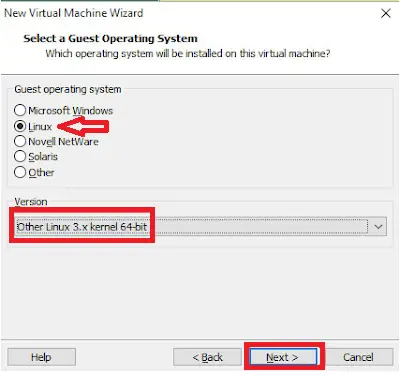
Step 5: In this you have to name Virtual Machine.
- Virtual Machine Name – In this option you have to write Kali Linux and click on Next.
Maximum Disk Size – In this, you have to select 20 GB and according to the space that will be in the C Drive of the hard disk. - Minimum 8GB can do.
- Store Virtual Disk As A Single File – Select it and click on Next.
Step 6: Now some setting will have to be done by clicking on it.
- Memory – If you have 1024 MB in memory or more RAM of your computer, then you can also select 2048 MB.
- Processor – You have to select 2 cores in the processor.
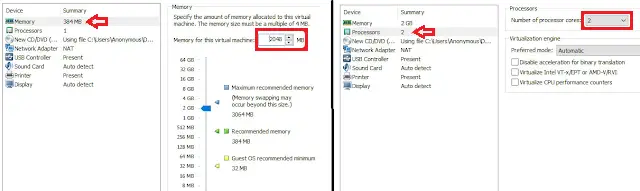
- Network Adapter – Click on Network Connection Bridge in it and click on Close and click on Finish.
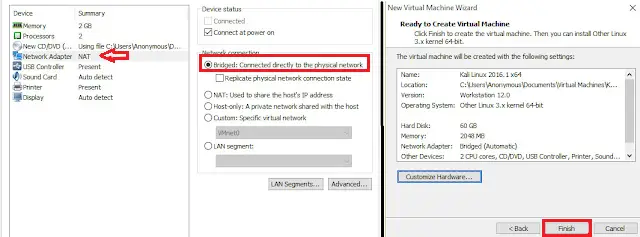
- Step 7: Boot Menu
Click on the option of Graphical Install. Now Kali Linux will start installing. You have to do some setting in it.
- Language – English has to be selected in this.
- Location – You have to select India in the location.
- Select Configure Locales – United States – Select en_US.UTF 8.
- Keyboard – In this you can select American English.
- Hostname – Enter the name of your computer.
- Domain – In this the URL of the website will be entered.
- Root Password – You have to create a Root Password.
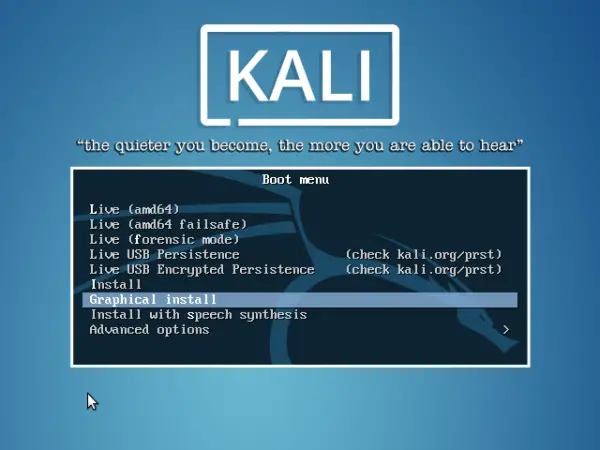
Step 8: In Partition Disk, you have to click on Guided – Use Entire Disk and double click on Continue.
Step 9: Select All Files In One Partition. After this click on Finish Partitioning And Write Changes To Disk. Then click on Continue.
Step 10: In this, select Yes and click on Continue. It will take a while process.
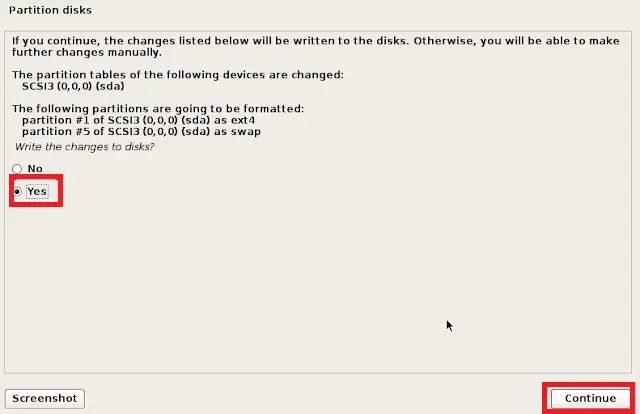
Step 11: Select Yes. Keep HTTP Proxy Info blank and click on Continue.
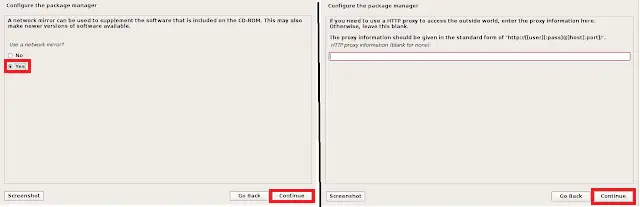
Step 12: It has to be installed and click on Yes and click on Continue.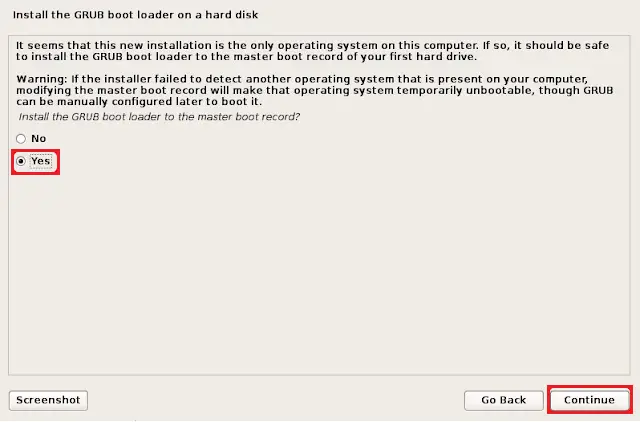
Step 13: Now Kali Linux has been installed. It will restart automatically. So click on Kali GNU / Linux and open it.
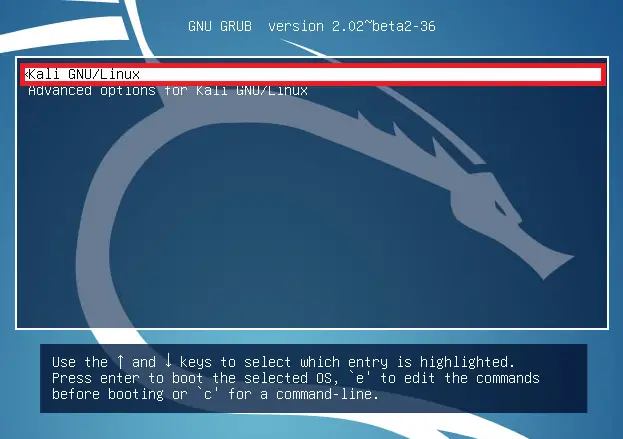
Step 14: After this you have to type Username and Password. It will contain the same Username and Password that you gave Hostname and Root Password in Step 7.
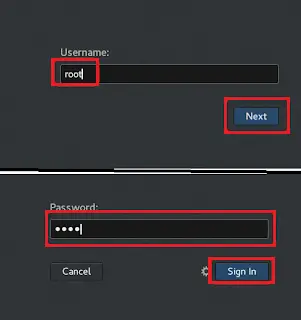
Now you can use Kali Linux by signing in to it.
Kali Linux Tool List
Here’s our list of best Kali Linux tools that will allow you to assess the security of web-servers and help in performing hacking and pen-testing.
- Armitage
- Aircrack – ng
- Burp Suite
- Cisco Global Exploiter
- Ettercap
- Kismet
- John the Ripper
- Maltego
- Metasploit
- Social Engineering
- Hydra
- Binwalk
- Foremost
- Wireshark
- Volatility
- Nmap
- Reverse Engineering
- OWASP ZAP
Benefits of Kali Linux
You can learn hacking by downloading Kali Linux Software for free.
There are many tools available to learn Hacking, as well as Penetration and Security Related Tools.
Kali Linux is a Multi Language Operating System, so that you can operate it in your own language.
User can customize Kali Linux as per his requirement.
Kali Linux Commands
Next, we will tell you about the command of Kali Linux, so that you will know that only through these commands, you will be able to use Kali Linux easily.
- Date Command: Through this command of Kali Linux, you can check the date, know the current time.
- WHO Command: Through this command, you can see the user information that how many users are logged in at the current time.
- Cal Command: This is the calendar command of Kali Linux, this command shows the calendar of the current month.
- CLEAN COMMAND: It cleans the current work you are doing on the screen.
- HISTORY Command: It tells the complete history of how many commands you have used.
- PWD Command: You can find out in which directory you are currently working.
- CAT Command: With the CAT command of Kali Linux, you can read the contents of the file and create a new file.
- MV Command: This command is used to move the file to another directory.
- WHOAMI Command : You can use this command to see the current User Name.
- Exit Command: Exit command is used to exit the terminal.
- CD Command: You can use the CD command to change the directory.
- MKDIR Command : With this command of Kali Linux, you can create a new directory.
- CP Command :Use this command to copy any directory and file.
- ls command : You can use this command to view directories and files in the system.
- TOUCH Command :To create Empty File, you can use TOUCH Command of Kali Linux.
Some FAQ’s
What is Kali Linux used for?
Kali Linux is mainly used for advanced penetration testing and security auditing. Kali has several hundred tools designed for various information security tasks, such as penetration testing, security research, computer forensics and reverse engineering.
Is Kali Linux Illegal?
Kali Linux OS is used to learn hacking, practice penetration testing. It is legal to install any operating system, not just Kali Linux. … if you are using Kali Linux as a white-hat hacker, it is legal, and it is illegal to use as a black-hat hacker
Do hackers use Kali Linux?
Yes, many hackers use Kali Linux but it is not the only OS used by hackers. … Kali Linux is used by hackers because it is a free OS and has over 600 tools for penetration testing and security analysis
Is Kali Linux good for beginners?
Nothing on the project’s website suggests this is a good distribution for beginners, or really, for anyone other than security research. Actually, the black website specifically warns people about its nature. … Kali Linux is good at what it does: acting as a platform for updated security utilities
Is Kali Linux difficult to learn?
Studying Kali Linux is not always that difficult. So this is by far a wonderful priority not for the simplest novices, but for the better users who need to take matters and step out of the field. … Kali Linux is specially used for better penetration checking and security auditing.
Which version of Kali Linux is best?
Using Kali Linux as the primary OS from those backtrack days. Under current circumstances Kali Linux has non-root users by default in its latest 2020 versions. It doesn’t make much difference from the 20194 version. 2019.4 was introduced with the default xfce desktop environment.
Can I learn Python on Kali Linux?
Also, many of the examples shown in Kali Linux are using python2 and not python3. This code causes errors if you follow the included examples. Python is a great course to learn, but the actual penetration testing bit is a huge leap from the first part of the course. … the first part of this course is very good
Is Kali Linux Good for Gaming?
Is Kali Linux for Gaming? About 2% of computer users use Linux so game companies didn’t focus on Linux. So Linux is not for hardcore gaming and Kali is obviously not made for gaming. As we all know, it is made for cyber security and digital forensics