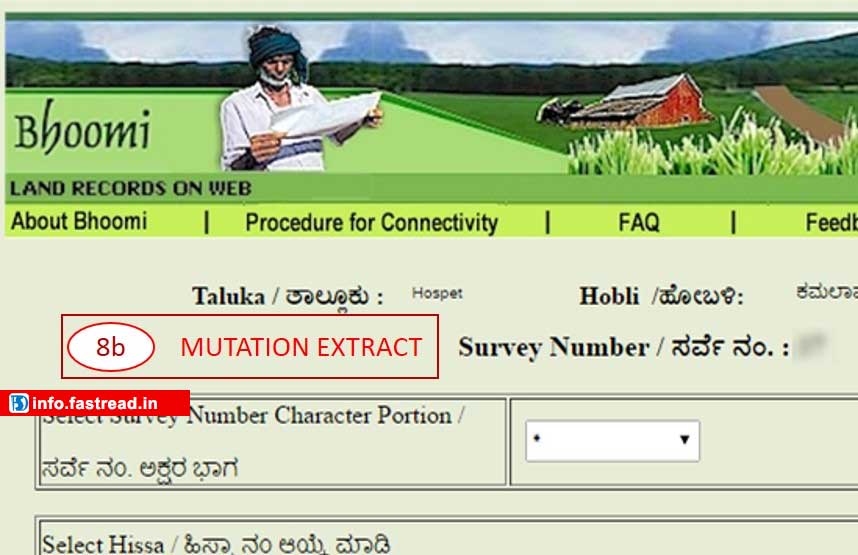Bhoomi Karnataka online land record system is also an attempt to make online records available to the citizens of Karnataka. So today we will share with our readers all the important information about Bhoomi Karnataka online land record system. We will share with you step by step process through which you can use Bhoomi Karnataka online land record system.
Bhoomi Karnataka Portal Overview
| Article about | Bhoomi Karnataka Portal |
| Launched by | Government of Karnataka |
| Beneficiaries | Citizens of Karnataka |
| Objective | To Make Available All The Land Records of Karnataka |
| Official Website | Click Here |
| Year | 2020 |
| Scheme Availability | Available |
About Bhoomi Karnataka Land Record Portal
Government of Karnataka has launched Bhoomi Karnataka Land Record Portal to manage land records. The Government of Karnataka has decided to enlist the help of the Land Monitoring Cell to manage this portal. This portal has been launched in collaboration with the Department of Land Reforms of Karnataka. It is a total digital system through which a citizen of Karnataka can manage land records, tenancy, crop information etc. sitting in their homes. This portal will provide complete information about the land records of Karnataka. With the help of this portal you can also collect or draw land records in many offices.
Objectives of Bhoomi Karnataka Portal
The main objective of Bhoomi Karnataka Portal, launched by the Government of Karnataka, is to provide all types of land records on a single portal.
Benefits of Bhaum Karnataka Portal
The benefits of Bhoomi Karnataka Portal are listed below: –
- Online land records are available through this portal
- It is very easy to get a copy of the land RTC. All you have to do is enter the plot number or the land owner’s name.
- With the help of this portal, documents related to land can also be submitted to the court in case of any dispute.
- Farmers can check the status of application of mutation request through this portal
- Land records are easily available at the time of purchase or sale of land with the help of this portal.
- This saves a lot of time because you will get your land records sitting at your house
- It will also help with digitization.
Fees at centers
If you do not have access to the Internet, you will need to visit the kiosk centers. We have realized that you have to pay to avail the following services: –
- Tipan – Rs 15
- Mutation status – Rs 15
- Mutation Extract – Rs 15
- Record of Rights, Tenancy and Crops (RTC) – Rs 10
Bhoomi Karnataka Portal Services
The following services are available: Karnataka Karnataka Portal: –
- Kodagu disaster rescue
- Rights, Tenancy and Crops Record (i-RTC)
- Mutation register
- RTC
- Tippan
- RTC Information
- Revenue map
- Mutation status
- Mutation extract
- Citizen registration
- Citizen login
- XML RTC validation
- Dispute case register
- New taluk list
Registration process on Bhoomi Karnataka Portal
To register for Bhoomi RTC portal, follow the procedure given below: –
- Go to the official website- Click Here
- Click login on homepage
- If not an account, create an account to register.
- Fill in the details.
- Enter Security Captcha Code.
- Now, sign-up or submit details.
RTC online checkup
For checking RTC documents through Bhoomi Karnataka RTC online system,
Follow the steps given below: –
- Login through your credentials
- On the homepage, see RTC and MR ‘
- Provide the information you ask for.
- Check ‘fetch details’
- All details will be on your screen.
Get i-RTC Online in Bhoomi Portal
● Go to the official website
● Look for ‘i-RTC’ icon under Bhoomi Services section. Click on it.
● You will be redirected to the ‘i-Wallet Services’ home page
● Give the some detail-
- User ID
- Password
- Captcha code
● Then Login.
● Choose from the ‘Current Year’ or ‘Old Year’ on the top left corner.
Select the following-
- District
- Taluk
- Hobli
- Village
- Survey Number.
● Now click on Fetch Details.
Extracting Mutation Report
- Login with your credentials.
- Click on ‘View RTC and MR’ on homepage
- Select ‘Mutation Report (MR)’.
Select any one –
- District
- Taluk
- Hobli
- Village
- Survey Number.
● Click on fetch details.
Checking Mutation Report Status
For checking Mutations Report follow the steps below:-
- Login with your Credentials.
- Click on ‘View RTC and MR’ , on the homepage.
- Select the ‘Mutation Status’ .
Select any one
- District
- Taluk
- Hobli
- Village
- Survey Number.
● Click on ‘Fetch Details’ .
Revenue Maps for Your Land
- Visit the official website
- Click on the revenue maps under the Bhoomi Services section.
Select the following-
- District
- Taluk
- Hobli
- Village
- Survey Number.
● Click on the search button.
● Click on the ‘PDF’ icon in the column next to the list of villages to
view the revenue map of your land
Viewing Dispute Case Reports Online
Go to the link given here Bhoomi Dispute Case Reports homepage
Select any one-
- District
- Taluk
- Hobli
- Village
- Survey Number.
● Click ‘Fetch Details’.
Contact
- Land Records Offices, SSLR Building, K.R. Circle, Bangalore – 560001
- Email : bhoomi@karnataka.gov.in
- Mail : bhoomi.bmc@gmail.com
- Phone :8277864065/ 8277864069/ 8277864067/ 8277864068 (call from 10:00 AM To 05:30 PM)