The NTA JEE Men’s Admit Card for the January 2020 examination will be released tomorrow on jeemain.nta.nic.in. The examination will be conducted from 6 to 11 January 2020. Candidates can download their admit card using their registration number and password.
JEE Main Admit Card 2020 – NTA will issue JEE Main 2020 Admit Card on December 6, 2019. The JEE Main Admit Card 2020 will be released in online mode on the official website of NTA jeemain.nic.in. Candidates can download the JEE Main 2020 Admit Card using the application number and password or application number and date of birth. The details of the examination schedule, name and address of the examination centers, exam time, photograph and signature of the candidate as well as important exam instructions will be mentioned in the JEE Main Admit Card 2020. NTA JEE Main Admit Card 2020 will issue only those candidates who have submitted their applications within the specified dates. Candidates are advised to verify their details mentioned on the admit card of JEE Main 2020 and contact the NTA authority to fix the errors, if any. The NTA has mandated that candidates take a good quality color printout of the JEE Main Admit Card to be produced at the examination center to appear for the JEE Main Examination. Candidates are also required to carry passport size color photographs and photo ID along with JEE Main Admit Card 2020.
JEE Main Admit Card 2020 to download
How to download JEE Main 2020 Admit Card?
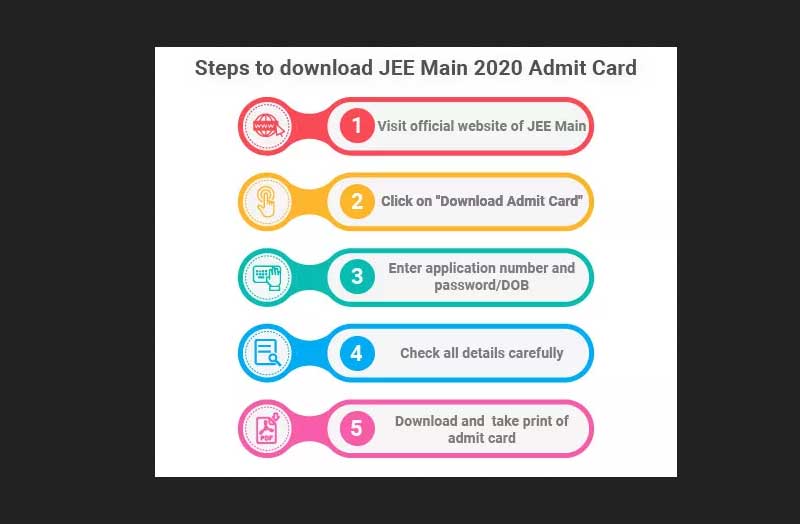
The exam is conducted to determine the eligibility of candidates for admission in National Institutes for Technology (NITs), Indian Institutes for Technology (IITs) and other centrally-funded technical institutions.
- Go to the official website @ jeemain.nta.nic.in
- Click on the “Download Admit Card Link”
- There are two options to download the JEE Main admit card:
Option 1: Through application number and password
Option 2: Through application number and date of birth - Click on any option to reach the admit card download screen.
- The procedure to download is given separately for both the options.
Download JEE Main 2020 Admit Card through Application Number and Password
- Enter application number
- Enter the password entered during registration time
- Enter the security PIN below and login.
- Use the “Download Admit Card” button to download and save the JEE Main Admit Card.
Download JEE Main Admit Card 2020 through application number and date of birth
- Enter JEE Main Application Number
- Second, enter the date of birth mentioned in the application form
- To login, enter the security pin below on the screen.
- Download the admit card of JEE Main using the “Download Admit Card” option
- Save it for future reference
What to do after downloading the JEE Main 2020 Admit Card?
- First of all verify the details mentioned on the admit card
- Download and take a good quality color print
- Keep a saved copy for future reference
Details Mentioned in the JEE Main Admit Card 2020
- Name of Candidate
- Father’s Name
- Date of Birth
- Gender
- Category
- State of Eligibility
- Roll Number
- Paper for which appearing
- Application Number
- Exam Centre Name
- Exam Centre Address
- Timing of Exam
- Photograph of Candidate
- Signature of Candidate
- Candidate’s parent signature
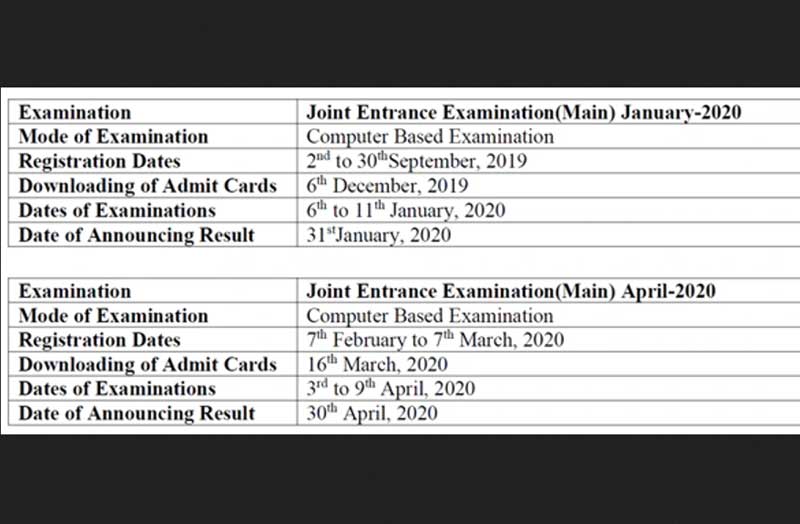
Contact in case of any error in JEE Main 2020 Admit Card?
- Helpline Number – +91-7703859909 ; +91-8076535482
- Email ID – jeemain-nta@nic.in
Forgot Application Number of JEE Main 2020?
- Click on “I can’t access my account”
- The window that opens shows two options – “I forgot my password and I forgot my application number”
- Use the “I forgot my application number” option
- A new window will open where candidates have to enter the following details:
Candidate’s Name
Mother’s Name
Father’s Name
Date of Birth
State of Eligibility
Security Pin - The application number will be sent and candidates have to use the same to login and download their admit card.
- They are also advised to save the details for future reference
Forgot JEE Main 2020 Password?
- Users should click on “I enjoyed accessing my account”
- Two options will appear – “I forgot my password and I forgot my application number”
- Click the “I forgot my password” button
- A new window will open where the candidates have to choose how to reset their password:
Use the security question and answer you have selected while filling the form
Use the verification code sent via text message (SMS) to the registered mobile number
Use the reset link sent via email to the registered email ID
- Depending on the option chosen, a link to reset the password will be given
- Candidates should use the same to reset it and note it for future login attempts.
- They have to download their admit card even after using the new password.
JEE Main 2020 Exam Schedule
|
Events |
First Shift |
Second Shift |
|
Timing of Exam |
09:30 AM to 12:30 PM |
02:30 PM to 05:30 PM |
|
Duration of Exam |
3 Hours |
3 Hours |
|
Frisking and Entry in Exam Centre |
07:30 AM to 08:30 AM |
12:30 PM to 01:30 PM |
|
Entry in Exam Hall |
08:45 AM to 09:00 AM |
01:45 PM to 02:00 PM |
|
Instructions by Invigilator |
09:15 AM to 09:25 AM |
02:15 PM to 02:25 PM |
|
Test Starts |
09:30 AM |
02:30 PM |
|
Test Concludes |
12:30 PM |
05:30 PM |

