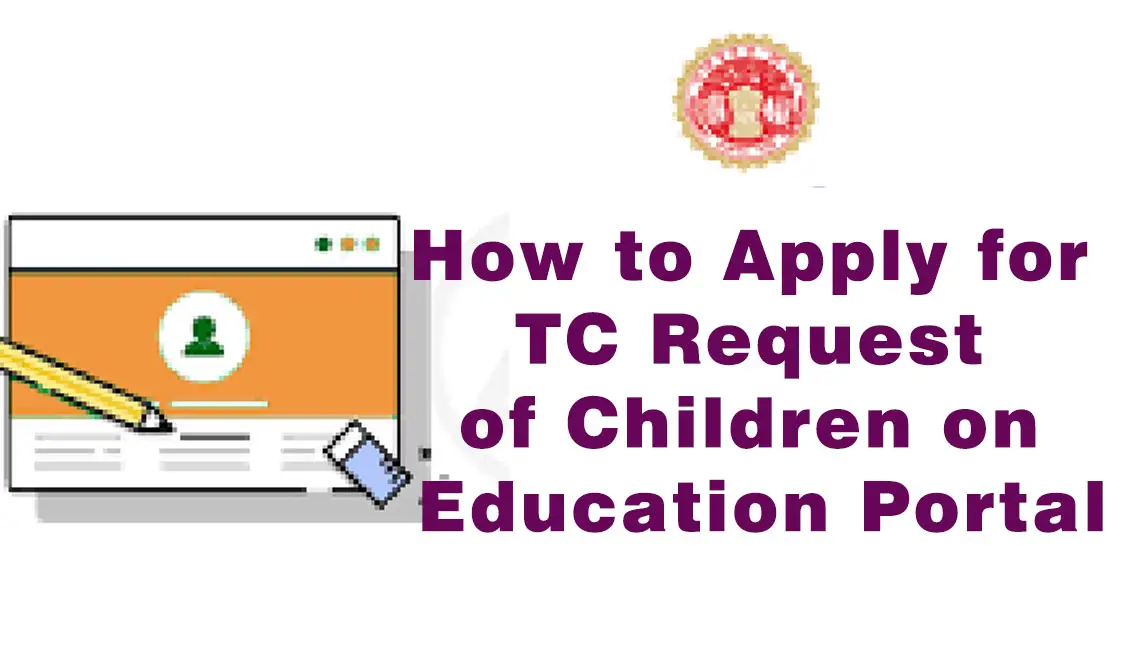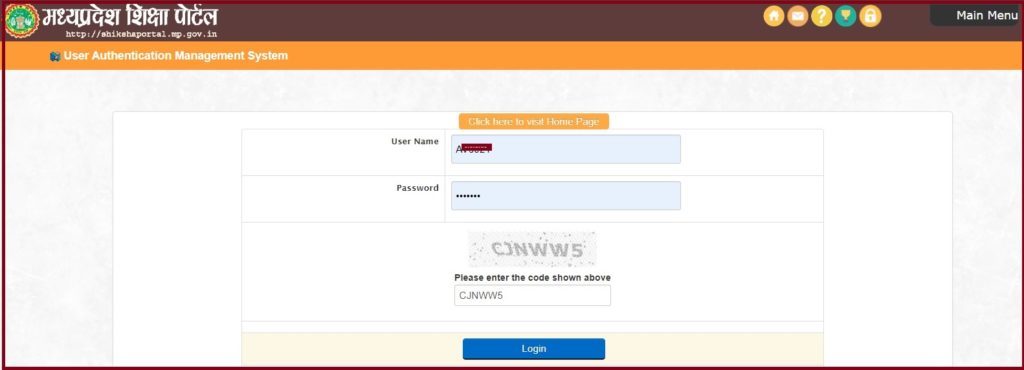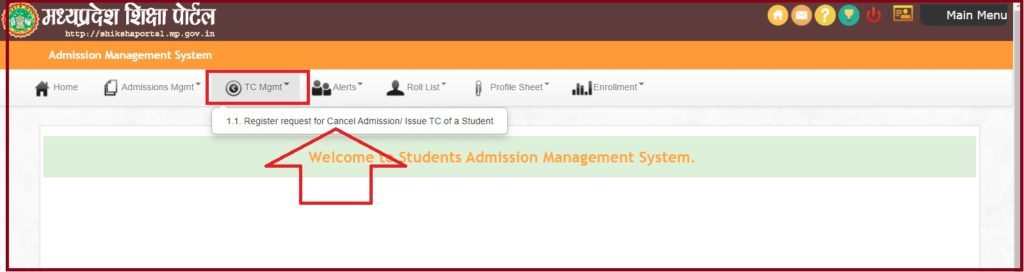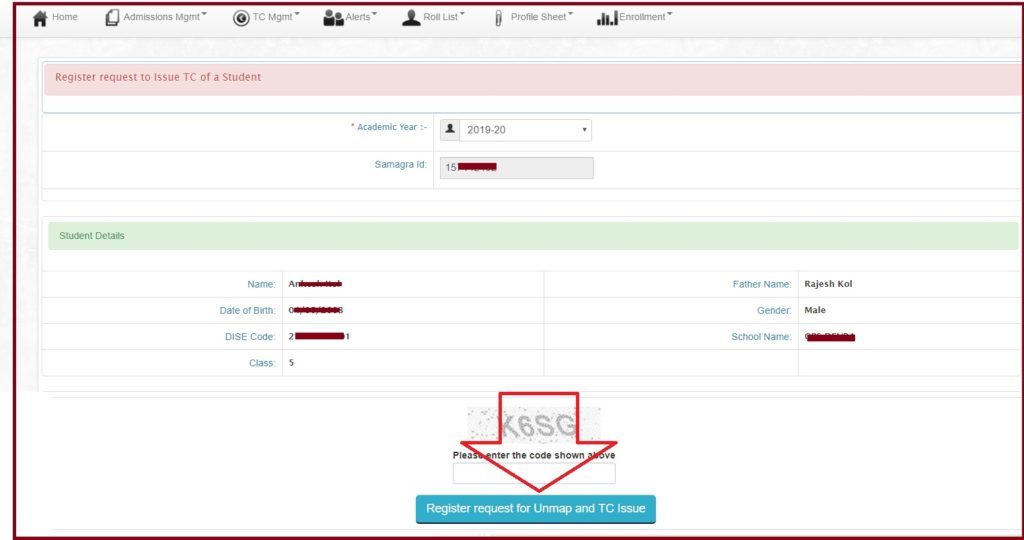TC Request on Madhya Pradesh Shiksha Portal
Kiosk operators, brothers and teachers who work in mapping feeding related to Madhya Pradesh School Education Department. If you do or do mapping feeding work, then you will be well aware of TC request.
Step 1: You should be aware that the mapping of children cannot be done in someone else’s own school unless you apply for the TC request through the education portal.
Step 2: If the student has completed education from your school and wants to get admission in any other school, then one has to apply for TC request or else that student will not be mapped to the admitted school even if you have taken offline from your school Have given a copy of TC
Step 3: Sometimes by mistake the mapping of the student is done in another class while that student is studying in another class, even in this case, first they have to remove TC from their school by putting TC request and after successfully getting removed from school. The mapping is then done in the correct class from scratch.
We hope that you have understood all the above cases, then we are sharing the procedure of putting TC request for all these cases, which you can understand and complete the process.
TC Request on Madhya Pradesh Shiksha Portal
- Student’s overall etc. which you want to remove from school.
- Unique ID and password of any teacher of the school that you want to remove from the school or ID and password of BRC center.
STEP 1: First of all login to the education portal http://shikshaportal.mp.gov.in with the help of unique ID and password.
STEP 2: After login, go to the menu in the right corner and click on Admission Management tab.
STEP 3 According to the image below, click on the Register Request of Cancel Admission link in the Tc Management menu.
STEP 4: Now select the session here and enter the student’s overall ID and submit. Submitting the relevant student’s information will appear in the screen, after verifying the details click on the Register Request for Unmap and TC Issue button.
After successfully registering the request, it will show the message of success in green color. This means that the request you have entered has been successfully recorded. Now after one to two working days you can find out by checking the mapping status of your school. Is that the student is not removed from your school.
If you like this article, then you must share it with your friends and family too. If you are facing any problem, then you can ask us in the comment box given below.