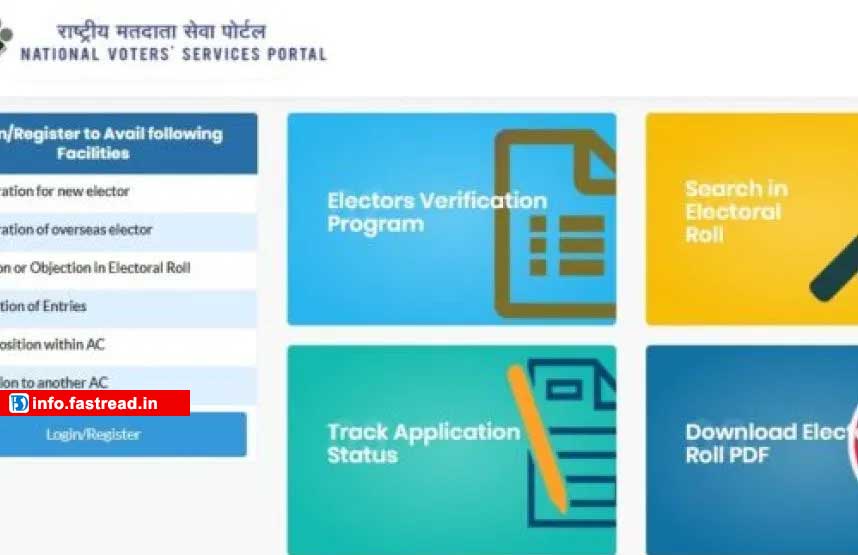Election is the highest right of a resident of the country. Through elections, anyone can cast their vote in favor of their preferred candidate. Today we will answer some of your questions about the voter list of Assam for the new year 2020. We will discuss information about important aspects of Assam’s voter list, which has been initiated by the Chief Electoral Officer of the state of Assam. If you keep reading further in this article you will get a step-by-step guide, through which you can download your PDF voter list with photos and cast your vote if necessary.
CEO Assam Voter List
| Name | Assam Voter List |
| Launched by | CEO Assam |
| Beneficiaries | Residents of Assam |
| Objective | Providing electoral pdf with photo |
| Official website | http://ceoassam.nic.in/ |
Assam Electoral Roll with photo
There are some officials who are organized in each state and they carry out the vote related processes in each state. These offices and officers are known as Chief Electoral Officers, these are the special officers present in each state to help the residents of all states to cast their votes. The Chief Electoral Officer is present in each state to cast separate votes and then oversee the counting process. Election is our highest right and we should always cast our vote in favor of our candidate so that the country can run smoothly.
How To Download CEO Assam Voter List With Photo
- Visit the official website given here
- When you land on the homepage, click at the “PDF Electoral Rolls” link.
- On the new webpage enter the following information-
- District
- Polling station
- LAC name
- Mother roll/supplement
- Finally, click at the “View Roll” option
- The Voter List will display.
Searching Name In Assam Voter List
- Visit to the Official Website fill the detail
- Name
- Relation name
- Date of birth
- Gender
- State
- District
- Assembly constituency
- Click at the “खोजें / Search” button
- The voter’s slip will be displayed on your screen.
- Download the Voter ID Card
Searching Polling Stations
- Official Website link given here
- On the web page enter the following information-
- Select State/UT
- Now Select District
- Select AC
- Click on search
- The list of polling stations will be displayed on your screen