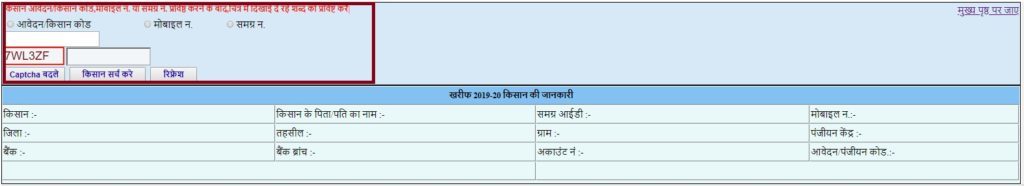Kharif Procurment Monitoring System – Application / Farmer Code, Mobile No., Composite No. How to register a paddy or kharif crop from it.
The procurement of kharif crops like paddy in June-July has started through agricultural produce mandis. All the farmers have also been informed through the message for which online acknowledgment is given through registered mobile or farmer code. The produce has to be deposited in the market, some farmer brothers get distracted and get upset that after all, what is this thing and where will it be obtained. We cannot say that all the farmers use the online platform and they can read this article, but there must be someone in their house who will be using the internet, if you are also among them, then this post Read and help them how they can get information related to online registration
Mpeuparjan (EUPARJAN DHAN PANJIYAN STATUS 🙂
Search Google in Mpeuparjan and go to the first link or use this link http://mpeuparjan.nic.in to go directly to Mpeuparjan’s website. Now click on the link with Kharif Kisan Registration 2018 -19 in the Kharif tab. .
KHARIF PROCURMENT MONITORING SYSTEM 2018-19
STEP 1: Now click on the link to get information related to registration of farmer code in KHARIF PROCURMENT MONITORING SYSTEM.
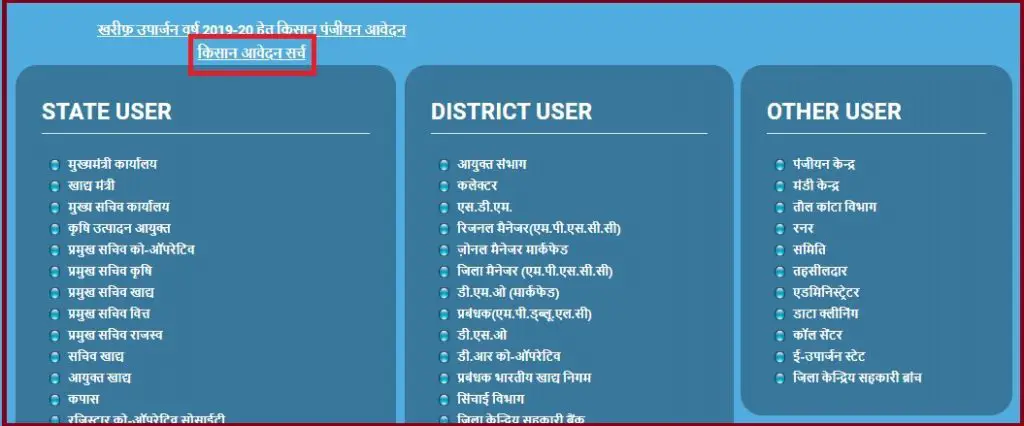
Enter Mobile Number or Farmer Code
STEP 2: Kisan Bhai can remove their registration and print this time through mobile number, Kisan Code (number received at the time of registration) as well as the overall ID of the farmer.
Now you enter your registered mobile number or Kisan Code or Key Kisan’s Composite ID, after this write the security code in the front text box and click on the view information button.
STEP 3: Now as soon as you search the information of the farmer according to the given parameters, in this way some information of the farmer will be displayed on the screen.
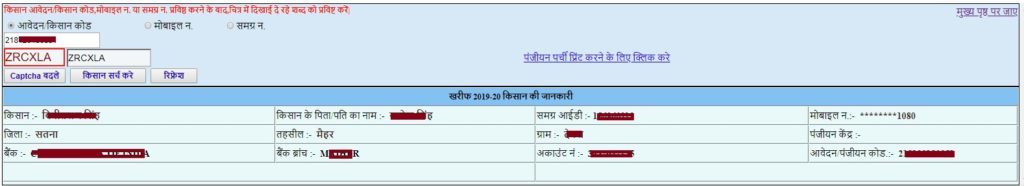
To print the registration slip, you can view and print the registration slip (EUPARJAN DHAN PANJIYAN STATUS 🙂 by clicking on the link.
If you like this article, then you must share it with your friends and family too. If you are facing any problem, then you can ask us in the comment box given below.